WordPress is a free and open-source content management system written in PHP and paired with a MySQL or MariaDB database. Features include a plugin architecture and a template system, referred to within WordPress as Themes. To start using wordpress you must need the best hosting that have the great support and flexible server performance. With Hostgator wordpress hosting package you will get WordPress Hosting at 2.5X Speed Advanced Security – FREE Migrations, also FREE Domain On 1 Year Domain Registration on WordPress Annual Plans.
Get 20% off all New HostGator Hosting plans with Coupon: SNAPPY
Of course, WordPress is super strong and customizable. But surprisingly, plugins are the real workhorses of the WordPress functionality. With many more plugins on the market, how do you know which one to pick and where to start?
Here's the list that I posted with the WordPress round table. I was surprised to find that most people at the table did not realize about the plugins they could use to customize their pages easily.⠀
So, These are my recommendations for the top 5 WordPress plugins to optimize and customize your WordPress pages…

1. Yoast SEO
Yoast is the market's most popular SEO plug-in. Yoast makes it easy to adjust your SEO preferences and build your metadata. The Yoast plug-in helps you, directly inside the editor of each article, to modify the title and metadata of any page.
You will love Yoast SEO just because you don't have to remember the latest standards meta description length. Yoast will “highlights” the text in red, green or yellow, so you know the correct length and you also know how good you are doing on writing the page description.
Yoast is free as well as premium. Yoast is very stable in its free edition. You can start using a free version for your blog before consider to get the Premium version.
But with a bit extra support, the premium version is just $89 a year and provides additional insights, such as exports of keywords and internal link suggestions.
2. W3 Total Cache
W3 Total Cache is a useful plug-in which will boost the user load time and server efficiency on the website.
This plug-in handles the caching, to hold a copy of the website “lightweight” readily accessible so that the reader does not have to update each time.
Ultimately, W3 Total Case allows reducing page load times and frustrations so that the users will spend more time with your website.
3. Smush Image Compression
Big images are one of the most challenging items on the loading time of a website. However, high-quality, inspiring images are often necessary to promote your brand message and to convey an individual “feel” to your website. And if you're a professional photographer, high-quality photographs are of the great importance to show off your portfolio.
That's where the Smush Image Compression is coming in. Smush compresses or reduces the size of your photo download without losing image quality.
The free version of Smush would work on most websites; however, artists, graphic designers, or resellers will choose to take advantage of the premium version. At $49 a month for unlimited sites, it's still a pretty reasonable price, particularly if you're responsible for multiple sites. Smush Pro compresses and resizes files up to 32 MB and uses the Smush Pro CDN (Content Distribution Network) to make pictures, taking even more load of the website.
4. Wordfence Security
Wordfence Security offers a WordPress Firewall built especially for WordPress and prevents threats from searching for flaws on the web. The Firewall is operated by their Threat Defense Feed, which is continuously updated as new threats appear. Premium subscribers offer real-time alerts.
5. WooCommerce
WooCommerce, you're not going to need this wordpress plugins if you're not selling goods online. But if you're looking to have an online shop, WooCommerce is the top eCommerce plug-in for the WordPress website.
WooCommerce is an all-in-one solution for your online shop. It contains merchandise, cart, and check out sites, calculates taxes, and retains stock inventory.
Pro tip: much of the time, you need a template style that is consistent with WooCommerce. Once upon a time, I had a customer who launched a gorgeous website. Their next move was to build an online shop. By the time they got to me, I had to create their website again on a WooCommerce-compatible theme to set up their online shop. Save some time, and begin with a compatible theme.
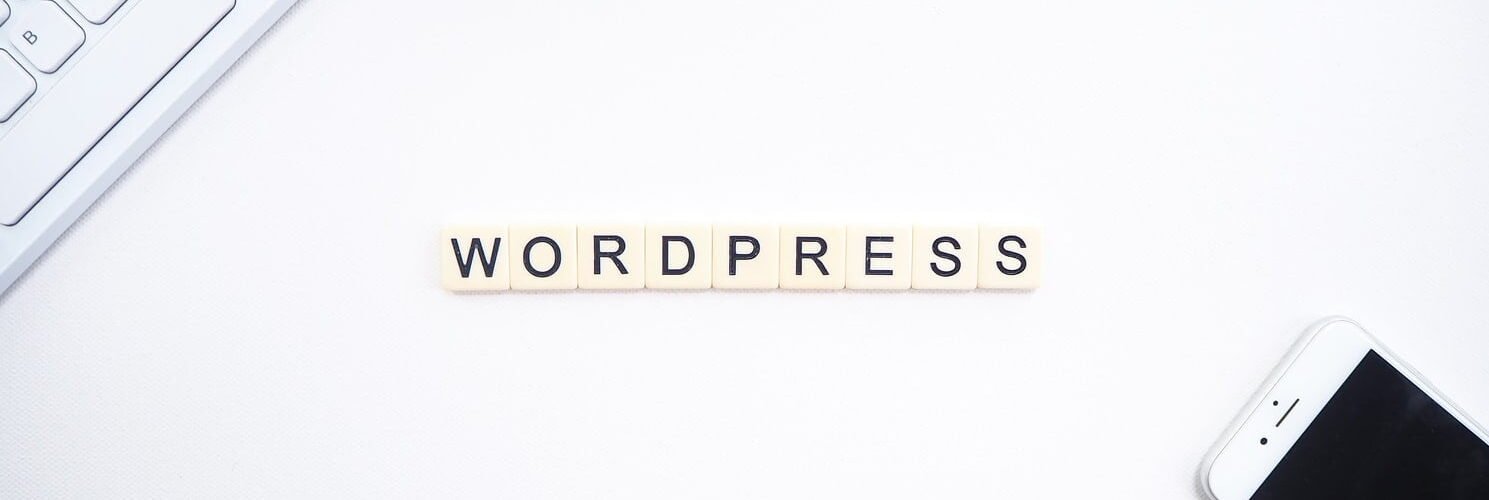






Add comment